BlueDevil 1.1, Three different ways of sending files.
Let's talk about "File Sending" in BlueDevil 1.1, and area that has been highly improved in this version.
We had mainly three complains about the 1.0 version:
- The wizard was too complicated with too many pages bko
- No way of sending files via Terminal or from other Apps
- No way of sending files from Konqueror/Dolphin
I'd like to remark one thing before continuing, the first point of the list was reported in a proper way in the right place, by adding a bug in http://bugs.kde.org , and the process until we get the right solution was "beautiful", getting feedback from a different user of who reported the bug int he first place. So please! instead of comment blogs, if you want to be sure that you feature is not going to get lost, report it on the bko, we will be glad to help you in any way we can.
So, let's start by showing the old wizard process:
[caption id="" align="alignnone" width="600" caption="BlueDevil old send files"]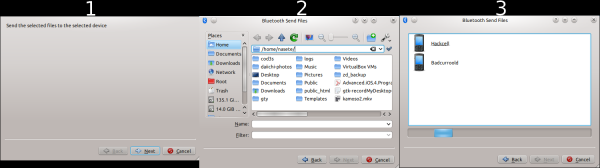 [/caption]
[/caption]
All that have been reduced to:
[caption id="" align="alignnone" width="500" caption="New wizard single step"]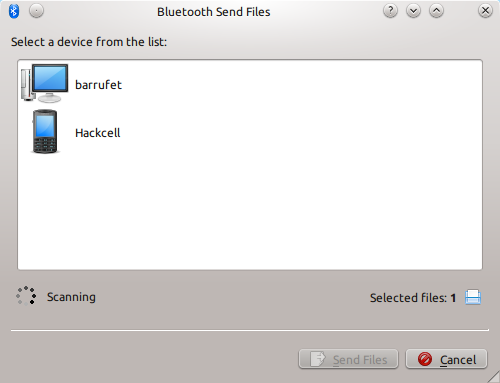 [/caption]
[/caption]
Quite an improvement, eh? idea inspired by Martin Koller at bko
Then, we had the terminal/application problem, solved by adding 2 new options:
[caption id="" align="alignnone" width="600" caption="New terminal options"]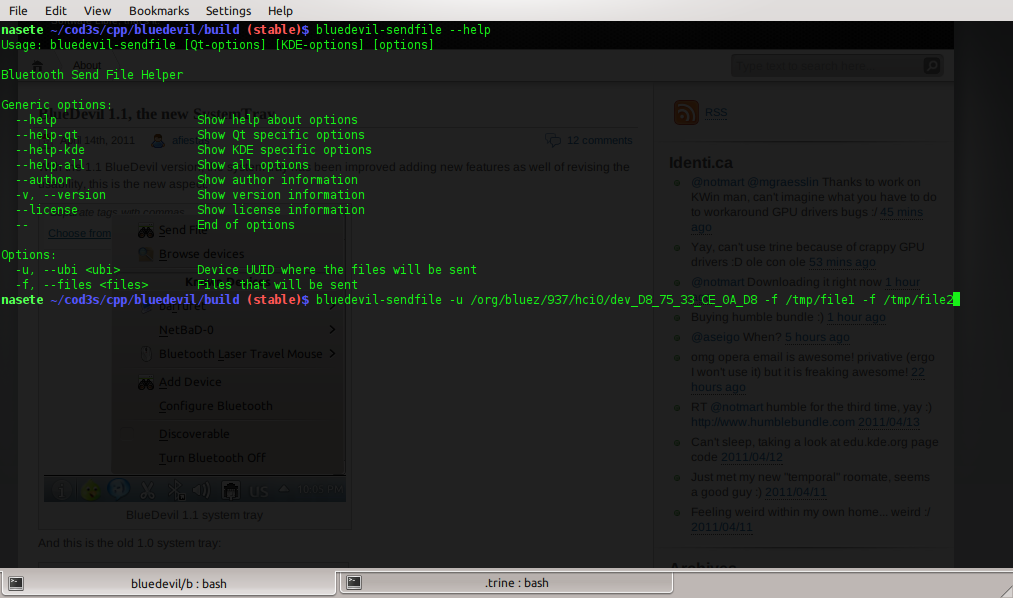 [/caption]
[/caption]
And finally, we get to one of the most requested features, sending files from konqueror and dolphin !
[caption id="" align="alignnone" width="600" caption="Dolphin sending bluetooth files"]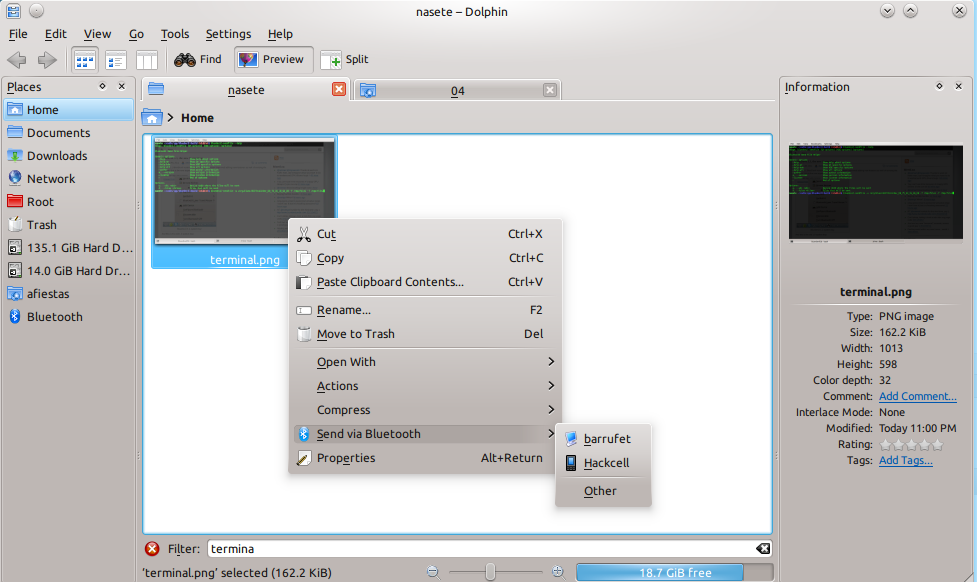 [/caption]
[/caption]
[caption id="" align="alignnone" width="600" caption="Konqui sending files!"]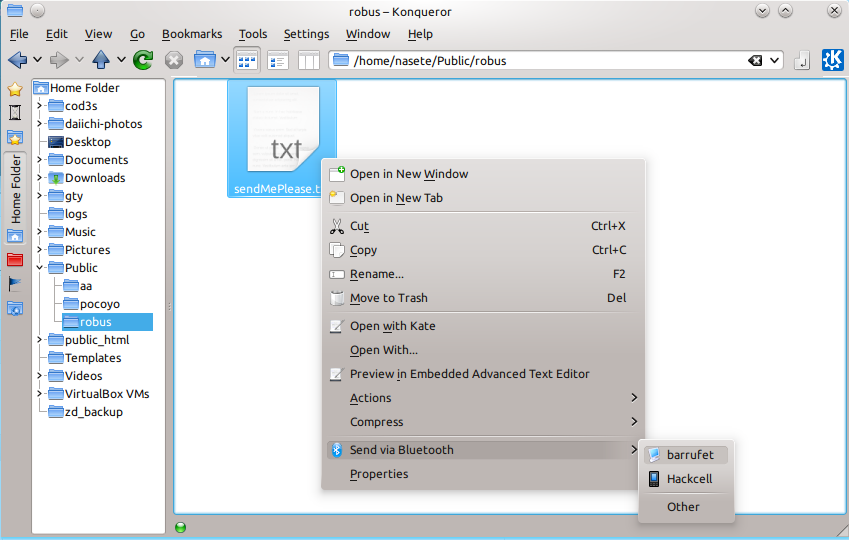 [/caption]
[/caption]
We hope you like the changes and as always the mandatory video:
Direct Link
See you in the next post: BlueDevil 1.1, The new Pairing Wizard